
Meet Pahsetopah, the cowboy cat of the desert. With his trusty sidekick a cactus named Prickly, Pahsetopah roams the arid landscape, hunting rodents and protecting his territory from any intruders.
Pahsetopah is a skilled hunter, but he also has a softer side. He loves to curl up in the shade of a desert shrub and take a nap, dreaming of his next adventure.
Despite the harsh conditions of the desert, Pahsetopah thrives. He has learned to survive on little water and can go for days without a meal, thanks to his hunting skills.
Pahsetopah’s bond with Prickly is unbreakable. The cactus may not be the most conventional of friends, but it’s perfect for shade in the rocky terrain and dense cactus patches.
Together, Pahsetopah and Prickly make the perfect team, taking on whatever challenges the desert may throw their way. So if you’re ever lost in the desert and need a helping paw, just look for the cowboy cat and his trusty cactus sidekick. They’ll be sure to lead you to safety.

To print a card on half a sheet of cardstock, you will need a printer that can handle cardstock, a half-sheet of cardstock, and a design for the card. Here is a step-by-step guide on how to do it:
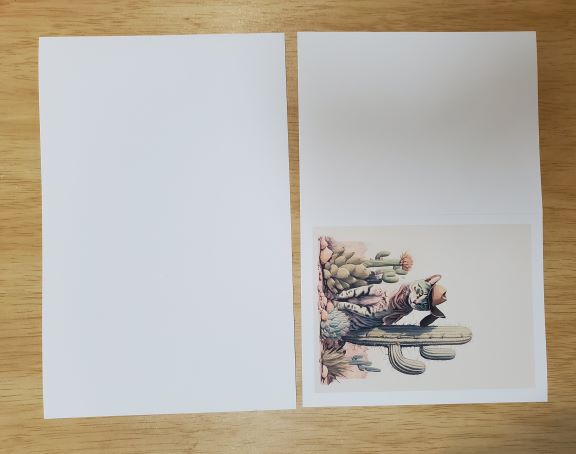
- Open the design for the card in a graphic design software or a word processing program.
- Set the page size to match the size of the half-sheet of cardstock. If you are using a standard 8.5 x 11 inch cardstock, set the page size to 8.5 x 5.5 inches.
- Position the design on the page so that it is centered and fully contained within the page boundaries.
- Load the half-sheet of cardstock into the printer, making sure it is properly aligned.
- Select the option to print on cardstock or heavy paper in the printer settings. This may be found in the “paper type” or “media type” setting.
- Print the card.
- Once the card is printed, carefully remove it from the printer and fold it along the center crease to create the card.
I hope this helps!
